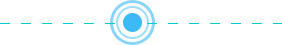8 Apps to Capture Instagram Photos Like a Pro (and Why You Need Them)
Have you ever been scrolling through your Instagram feed and seen a photo that has the perfect composition, color palette, and just overall aesthetic? Chances are that photographer used one of these five mobile apps to capture it! Whether you’re new to photography or an old pro, these five apps will help you take better photos.
– Over (free)
Photo editing is a must when you’re taking photos for social media. This app has great filters and various tools to help you edit your images perfectly, even if they need more work than others. The photo editor is easy enough for anyone to use with its simple interface, but it also comes equipped with sophisticated features that will have effects on the quality of the final product. You can add borders or throw non-destructive blur in any direction over your image as well!
– VSCO Cam ($0-$20/month)
If you want an application that mimics film photography’s look and feel then this one is perfect for you! With so many presets available at the touch of a mobile button , this app will have you looking like an expert. There are even filters for ‘brownie’ film and old-fashioned sepia tones, so no matter what era’s aesthetic you’re going for, VSCO Cam has got it covered!
– Photoshop Express (free)
Photoshop can be a daunting program to use on your computer but with the mobile version of Adobe Creative Cloud in the form of Photoshop Express your photo editing needs are solved quicker than ever before. This application is perfect if you don’t want to spend any money upfront: just download it and start doing magical things to make your photos look twice as good as they did at first glance. It also comes with some preloaded actions that allow you to improve images drastically by removing blemishes, gradients and noise.
– Snapseed (free)
If you’re looking for a mobile alternative to Photoshop then the answer is here: this app has been designed by Google and is their take on photo editing software that doesn’t cost anything! The interface might seem quite complex but once you explore it will become clear how powerful this tool really is – with its ability to adjust hue, saturation levels and brightness in seconds your Instagram feed will never be the same again.
– Afterlight ($0.99)
Afterlight was made so as to replace your old school methods of printing out images from social media websites or scanners then using pencils/pens/markers etc., because sometimes those add the colours that spark artist would have to work with. To do this, they’ve created a wide range of filters as well as the ability to add gradients/noise which in turn will give you that desired effect – from old school photography and darkroom effects right through to vintage styles such as lomography there’ll be something for everyone here!
– VSCO (free)
This is another mobile alternative to Photoshop, but it’s more focused on simplicity rather than complexity; being equipped with presets ranging from natural daylight shots all the way up to black & white film stocks, plus tools like vignettes and curves adjustments if you want them then this one might be worth checking out! Of course we’re not expecting any photo editing app to be able to live up to the features you get from Photoshop, but in terms of mobile editing this is one of our favorites.
– Adobe Lightroom Mobile ($14.99)
If photography is something that occupies a lot of your time, there’s a good chance you’ll have heard of Lightroom. It is, in essence, just like the desktop version but on your phone and it offers up some really powerful adjustments with manual controls for adjusting exposure & contrast to create different effects;
– ProCamera ($0.99)
ProCamera has been around for a while too now and we’ve found it genuinely useful when going out to shoot pictures – whether that be landscapes or portraits! What I love about this app is how easy it makes taking panoramic shots (you can even do them horizontally!), as well as correcting camera lens distortions which often occur because of shooting at an angle or tilting the mobile device – something Snapseed also does incidentally; you should know. that this app is more of a camera replacement than Instagram.
You can also add filters to your images, which is just a fun little extra that most other apps don’t offer. The app itself has got some really cool built-in editing effects too and if you want to access the manual controls for adjusting exposure & contrast (for example) then they are all available in one central place on the screen as well.

Leave a Reply
Have any more questions?
Feel free to contact us at